A session becomes billable as soon as there is a mutual connection.
- If using our Zoom platform, sessions which have been running for more than 10 hours are automatically ended. Users can create another session right after.
- If using our One-Click platform, sessions are not automatically ended after any amount of time.
Session cost is dependent on your account plan. If you're unsure of your account plan, and are an administrator on the account, you can always review your plan details from your account.
Masked Calling is charged per minute, and rounded to the nearest minute.
You may also be interested in:
Sessions Plan
You can upgrade from Value to Unlimited from within your account.
Please note that as of March 25, 2020 the Value plan has been retired and is now a legacy plan. If you change your plan from Value to Unlimited, it cannot be changed back.
1. Click on the Profile icon in the upper right-hand corner, and select "Account Billing" from the dropdown menu.
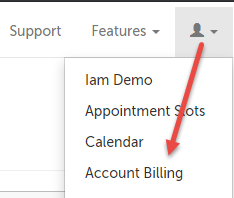
2. Click on the"View" button in the Pricing box.
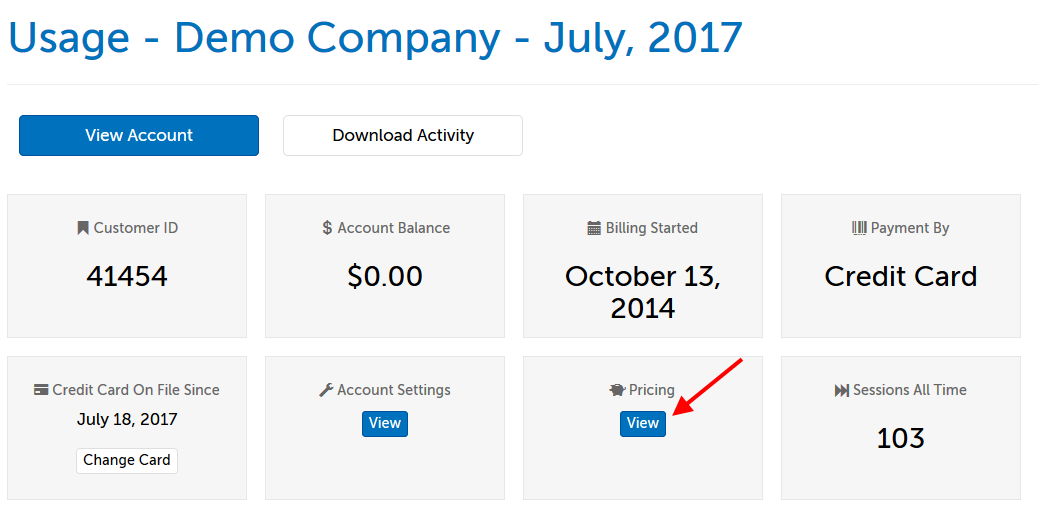
3. The first half of the page will display your current plan details.
4. If you are on a Value plan, you can scroll down to the bottom of the page to upgrade to Unlimited.
- Other legacy plan users will not be able to upgrade through the website; please contact [email protected] for plan change questions.
- To request a new custom quote for volume usage, please contact [email protected].
Example of current plan:
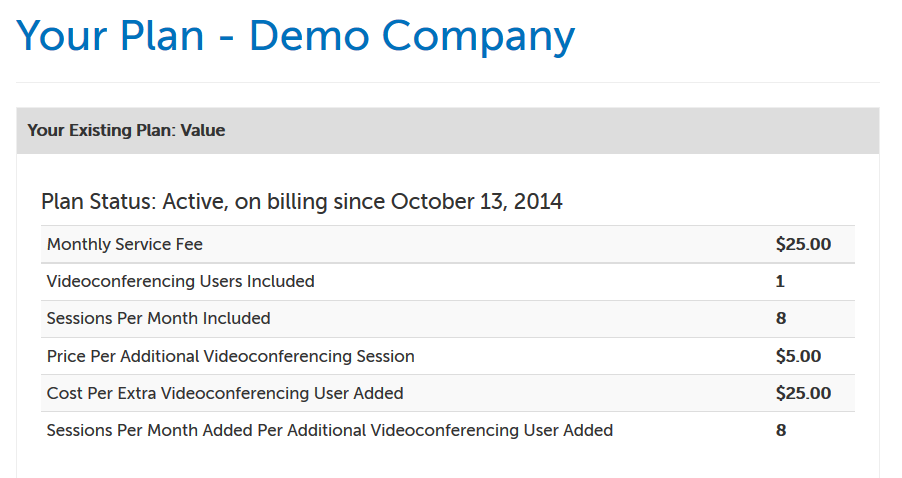
Example of upgrade option to Unlimited:
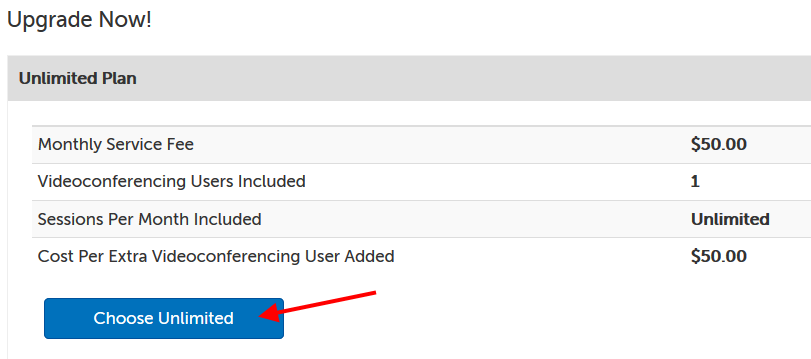
Masked Calling Plan
1. Click on the "Features" menu and select "Masked Calling Setup".
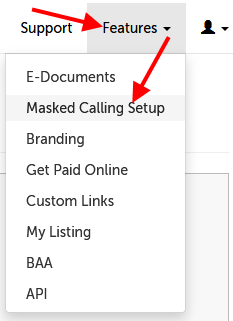
2. Scroll down to the section for Masked Calling Pricing, and click "Manage Pricing".
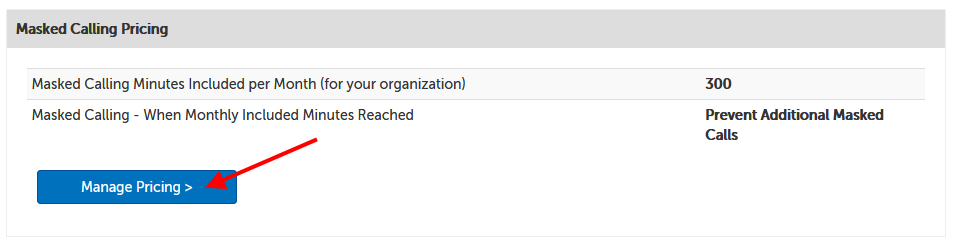
3. From the next page, you can review options for the organization account and switch between them.
- Capped Plan (default): In this plan, there is a set number of minutes allowed for all users within an organization. Hosts and schedulers attempting to make a call are notified from their dashboards if/when usage reaches 70% and 90%, and once the usage is 100% of included minutes, no user can make another Masked Call until the start of the next calendar month, and will see an error message instead. (Account Administrators are also notified by email at these milestones.)
- Per Minute Plan: In this plan, users can make any number of calls, and the overage is charged for at a per-minute rate described in your account.
- Disable Masked Calling: You can select this option to disable Masked Calling so that it does not appear as an option to non-Account Administrator users. You or another Account Administrator can re-enable this feature later by returning to this page.
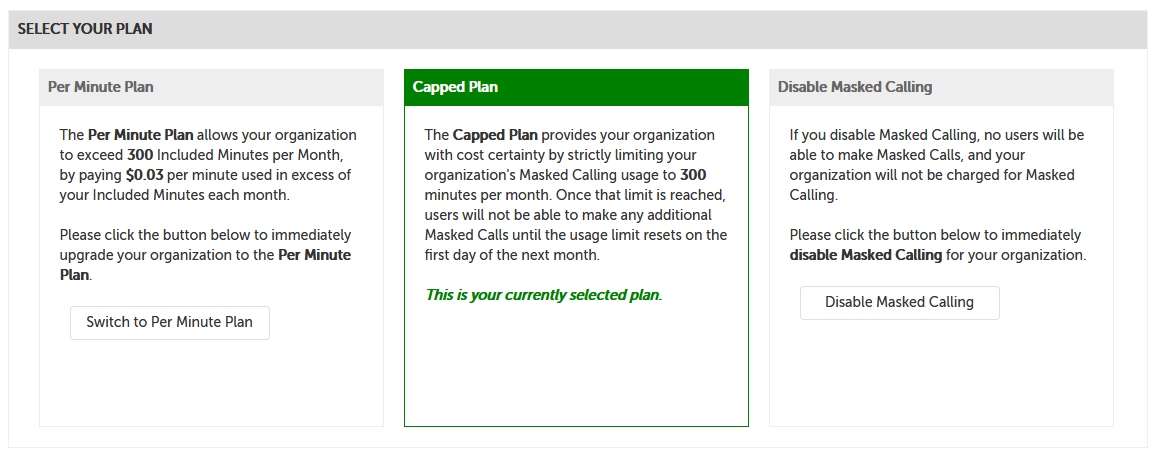
This article was last reviewed by our Support team on August 31, 2023.